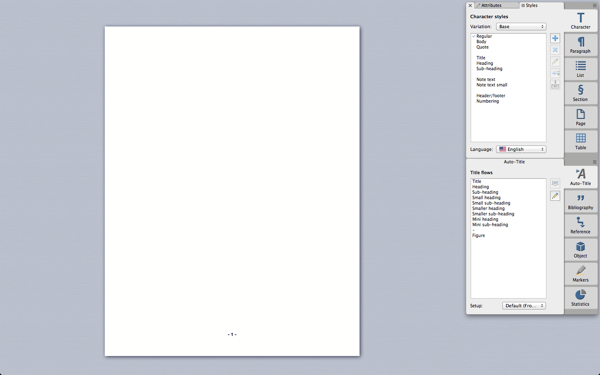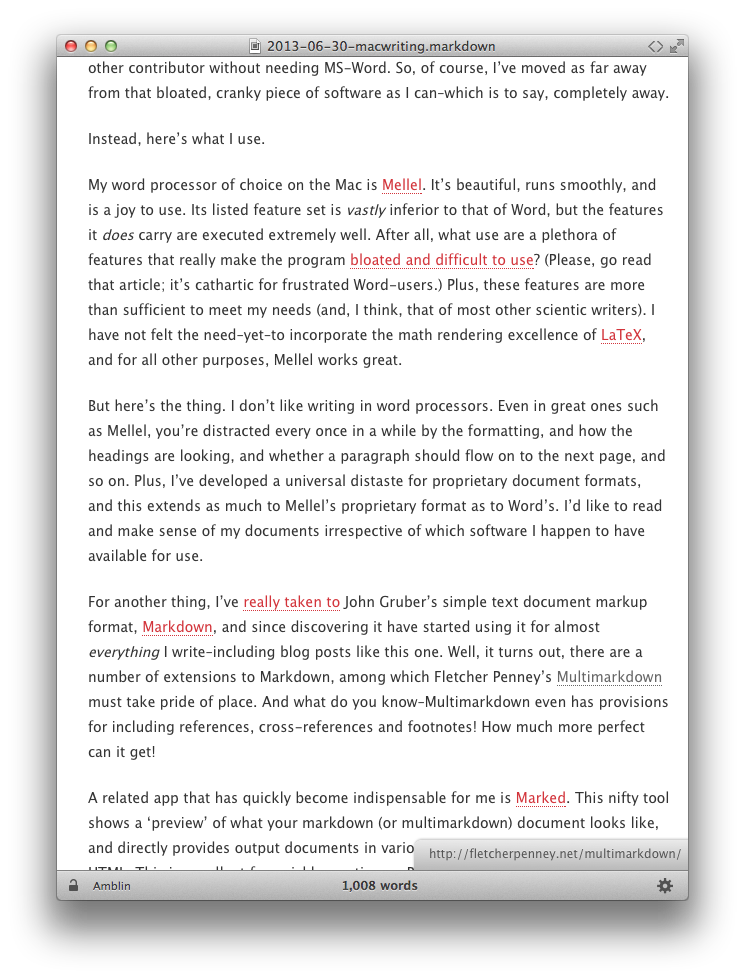I am not fond of MS-Word. Correction: I cannot really tolerate MS-Word, and the only times I really use it are for work, where documents must be shared, modified, commented upon, and tracked for changes between multiple authors, contributors and edit cycles. For those particular circumstances there really isn’t another viable alternative to MS-Word, is there.
But of course, the criteria for my own scientific writing are very different. The only sharing and discussion is with my dissertation adviser, and I can easily handle one other contributor without needing MS-Word. So, of course, I’ve moved as far away from that bloated, cranky piece of software as I can—which is to say, completely away.
Instead, here’s what I use.
My word processor of choice on the Mac is Mellel. It’s beautiful, runs smoothly, and is a joy to use. Its listed feature set is vastly inferior to that of Word, but the features it does carry are executed extremely well. After all, what use are a plethora of features that really make the program bloated and difficult to use? (Please, go read that article; it’s cathartic for frustrated Word-users.) Plus, these features are more than sufficient to meet my needs (and, I think, that of most other scientic writers). I have not felt the need—yet—to incorporate the math rendering excellence of LaTeX, and for all other purposes, Mellel works great.
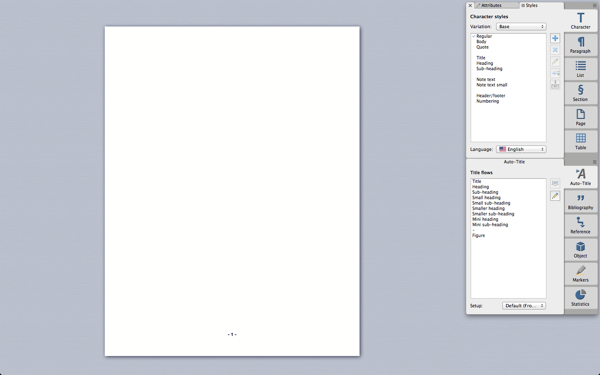
Mellel in Full-screen mode.
But here’s the thing. I don’t like writing in word processors. Even in great ones such as Mellel, you’re distracted every once in a while by the formatting, and how the headings are looking, and whether a paragraph should flow on to the next page, and so on. Plus, I’ve developed a universal distaste for proprietary document formats, and this extends as much to Mellel’s proprietary format as to Word’s. I’d like to read and make sense of my documents irrespective of which software I happen to have available for use.
For another thing, I’ve really taken to John Gruber’s simple text document markup format, Markdown, and since discovering it have started using it for almost everything I write—including blog posts like this one. Well, it turns out, there are a number of extensions to Markdown, among which Fletcher Penney’s Multimarkdown must take pride of place. And what do you know—Multimarkdown even has provisions for including references, cross-references and footnotes! How much more perfect can it get!
A related app that has quickly become indispensable for me is Marked. This nifty tool shows a ‘preview’ of what your markdown (or multimarkdown) document looks like, and directly provides output documents in various formats, including PDF, RTF and HTML. This is excellent for quickly creating an RTF document to send to my adviser for review.
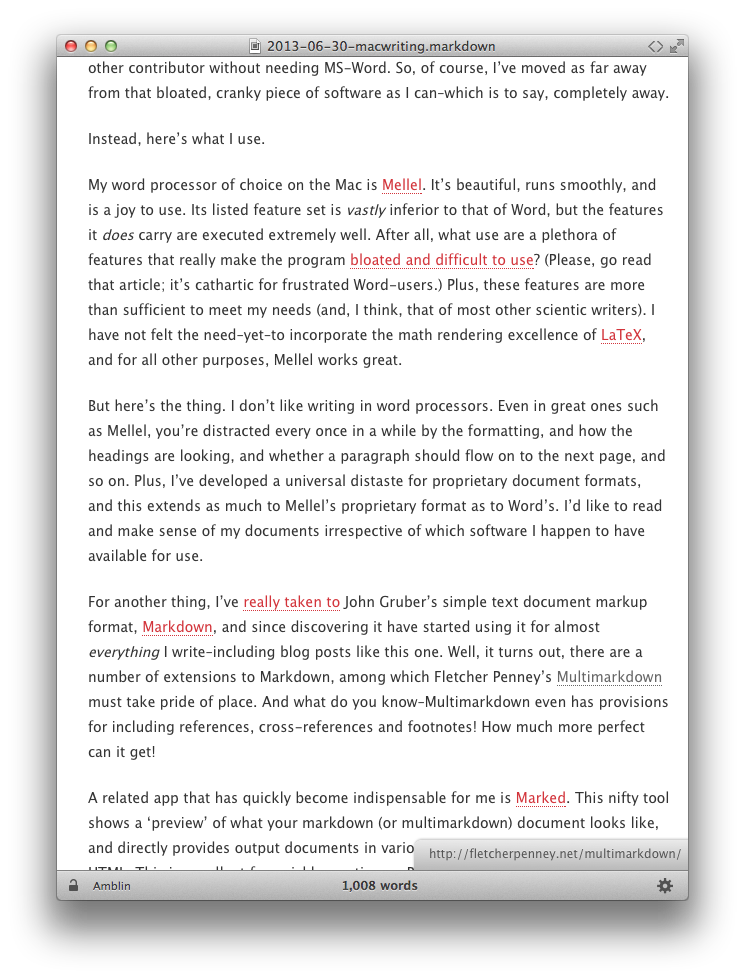
Marked preview of this blog post.
If you’ve been keeping count, the only piece of software necessary for scientific writing that I haven’t mentioned is a citation/bibliography tool. Endnote is a popular choice for many, and I’m sure it’s pretty good, but there’s a couple other excellent Mac apps for this–Bookends and Sente. Based on online reviews and forums, I ended up selecting Bookends a few years ago, and I haven’t regretted the decision. As a bonus, Bookends integrates perfectly with Mellel, making life very easy indeed. (I noticed while writing this post that Sente’s pricing terms seem to have changed quite a bit since I was researching it, and for all I’d heard, Sente is excellent too.)
There’s another Mac writing tool that’s great for writing long documents, especially where the document is divided into chapters and sections. This is Scrivener. Plus, the basic document format for Scrivener is plain text, which straightaway satisfies my wariness for proprietary formats. Scrivener is also excellent, and would have suited my type of scientific writing perfectly, except for one solitary reason. It doesn’t play well with Bookends. To use Bookends, you have to export your document to an RTF file, and then use Bookends. This means you’re once again left with an extra step of having to include formatting. Not good for me, and Mellel wins. (Scrivener, on the other hand, is the only app in my list that is also available for Windows. If you’re a Windows user, this is an excellent app that you should certainly explore.)
So now that we’ve identified the pieces of software that I use, here’s my workflow.
- Choose any text-editor (Sublime Text, BBEdit, Text Wrangler, or even the ever worthy, simple TextEdit), and write the actual text in Multimarkdown format. Include citations as required; for the ‘citation’ portion, use any label of your choice, and for the ‘link’ portion, include the identifier string from Bookends that you must use to finally automatically create the bibliography. This way, when I use Marked to export to RTF, my citations are already automatically shown as citations, even though I haven’t done anything with Bookends yet. The bibliography section at the end looks funky, but that’s not a problem with documents in progress.
- When ready, export the document as RTF, and copy-paste the entire contents into a new Mellel document.
- For each citation, replace the custom label I had chosen with the Bookends identifier. This is a simple matter of doing a ‘Find-Replace-All’ for each citation.
- Use Bookends to add the bibliography!
Here are the advantages to this scheme:
- No use of MS-Word, but you’re able to export to RTF or .doc format, if needed, from Mellel.
- You’re always able to deal with plain text for all your documents, up until the very last stage where page-setting must come into the picture.
- Even for a document in progress, it takes only a moment to create a perfectly readable document, via Multimarkdown, that includes inline citations instead of the ugly Bookends identifier.
If you don’t care about using plain text formats, or are simply not comfortable or don’t want to get used to Markdown, just replace MS-Word with Mellel. You can still do all your document writing in a word processor, just like in Word, and you’ll quickly find that it’s way more efficient to use Mellel. You’ll love it—guaranteed.